<LinkTransfer />
Prex SDKを使用してERC20トークンのリンク送付を行う方法を説明します。
前提条件
- ウォレットが作成されていること
- 使用するERC20トークンが管理画面で設定されていること
コンポーネントの利用方法
リンク送付のリンクを作成する
有効期限付きのリンクを生成し、そのリンクを通じてトークンを送金します。
まず、送付用のURLを生成するために、makeURL関数を作成します。
import { LinkTransferResponse } from "@prex0/uikit/link-transfer"
export const makeURL = (linkTransferResponse: LinkTransferResponse) => {
return `${window.location.origin}/receive?id=${encodeURIComponent(linkTransferResponse.id)}&s=${encodeURIComponent(linkTransferResponse.secret)}`
}
次に送付フォームを作成します。
import {
LinkTransfer,
LinkTransferAmountInput,
LinkTransferButton,
LinkTransferError,
LinkTransferTokenSelector,
LinkTransferShare,
} from '@prex0/uikit/link-transfer';
import { cn, pressable, text } from '@prex0/uikit/styles';
import { useState } from 'react';
import { makeURL } from './path/to/makeURL';
export const SendForm = ({token}: {token: Address}) => {
const [isSuccess, setIsSuccess] = useState(false);
return (
<div>
<LinkTransfer className="mt-4" token={token} amount='0' onSuccess={() => setIsSuccess(true)}>
<div className='flex justify-end'>
<LinkTransferTokenSelector />
</div>
<div className="mb-4">
<label className="block text-gray-700">Amount</label>
<LinkTransferAmountInput
className="w-full p-2 rounded-lg mt-1"
isMaxButton
/>
</div>
<LinkTransferError />
{
isSuccess ? (
<LinkTransferShare makeURL={makeURL} className='px-3'>
<button className={cn(pressable.inverse, text.label1, 'rounded-lg w-full h-10')}>Share</button>
</LinkTransferShare>
):(
<LinkTransferButton />
)
}
</LinkTransfer>
</div>
);
};
2次元コードでの表示
<LinkTransferCode /> を使用することで、送付リンクの2次元コードを表示することができます。
import {
LinkTransfer,
LinkTransferAmountInput,
LinkTransferButton,
LinkTransferError,
LinkTransferTokenSelector,
LinkTransferCode,
} from '@prex0/uikit/link-transfer';
import { makeURL } from './path/to/makeURL';
export const SendForm = ({token}: {token: Address}) => {
const [isSuccess, setIsSuccess] = useState(false);
return (
<div>
<LinkTransfer className="mt-4" token={token} amount='0' onSuccess={() => setIsSuccess(true)}>
<div className='flex justify-end'>
<LinkTransferTokenSelector />
</div>
<div className="mb-4">
<label className="block text-gray-700">Amount</label>
<LinkTransferAmountInput
className="w-full p-2 rounded-lg mt-1"
isMaxButton
/>
</div>
<LinkTransferError />
{
isSuccess ? (
<LinkTransferCode makeURL={makeURL} />
):(
<LinkTransferButton />
)
}
</LinkTransfer>
</div>
);
};
数量フォームのカスタマイズ
<LinkTransferAmountForm />コンポーネントを使用して、数量フォームをカスタマイズすることができます。
<LinkTransferAmountForm>
<div className="flex space-x-2">
<div className="relative flex-grow">
<AmountFormInput
className="pr-16 pl-3 flex h-9 w-full rounded-lg border border-input bg-transparent px-3 py-1 text-sm shadow-sm transition-colors file:border-0 file:bg-transparent file:text-sm file:font-medium file:text-foreground placeholder:text-muted-foreground focus-visible:outline-none focus-visible:ring-1 focus-visible:ring-ring disabled:cursor-not-allowed disabled:opacity-50"
/>
<AmountFormSymbol
className="absolute inset-y-0 right-0 flex items-center pr-3 text-sm text-muted-foreground"
/>
</div>
<AmountFormMaxButton className='w-14 p-1 border rounded-lg shadow-sm'/>
</div>
</LinkTransferAmountForm>
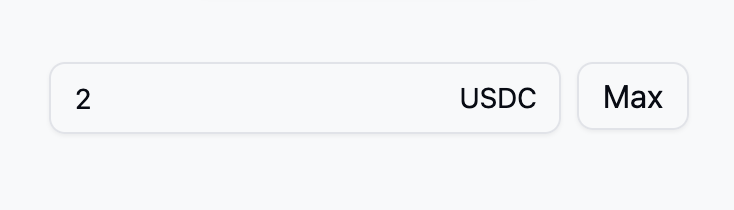
リンク送付の受け取り
リンクによる送付で作成した、id, secretを利用して、トークンを受け取る。
makeURLで指定したURLで、以下のReceivePageが表示されるようにしてください。
import {
LinkReceive,
LinkReceiveAmount,
LinkReceiveError,
LinkReceiveSender,
LinkReceiveStatus,
LinkReceiveButton
} from '@prex0/uikit/link-receive'
import { UILabel1 } from '@prex0/uikit'
import { useCallback } from 'react'
export const ReceivePage = () => {
const handleSuccess = useCallback(() => {
// 受け取りが成功した時の処理
}, [])
return (
<div className='p-4'>
<div className='p-6 max-w-lg mx-auto space-y-4'>
<LinkReceive onSuccess={handleSuccess}>
<div className='flex items-center justify-between'>
<UILabel1>Amount:</UILabel1>
<LinkReceiveAmount className='text-lg'/>
</div>
<div className='flex items-center justify-between'>
<UILabel1>Sender:</UILabel1>
<LinkReceiveSender />
</div>
<div className='flex items-center justify-between'>
<UILabel1>Status:</UILabel1>
<LinkReceiveStatus />
</div>
<LinkReceiveError />
<LinkReceiveButton />
</LinkReceive>
</div>
</div>
)
}